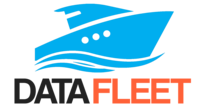We have been sending high quality lists to customers with flags like Absentee Owner, Owner Occupied, Low Credit, Low Income, High Equity and 60+ to name a few. While our customers have been busy closing deals, we have been hard at work on further improving our data to help you prospect less and close more.
Our new “Likely To Be Distressed” indicator uses an algorithm that takes into account likely distress triggers that are tied to the homeowners through financial, court, county records and/or property records.
This indicator acts exactly as our customers are used to with filtering data using our Data Stack Motivator Flags but takes list stacking to the next level by further filtering your list by the NEW Likely To Be Distressed flag.
How Can This Help You Close More Deals?
If you previously ordered a list like Absentee Owner with Vacant, Low Income & Low Credit, you can now apply the Likely To Be Distressed filter to your list.
Now your new list would be filled with Absentee Owners who are flagged as Vacant, Low Credit or Low Income who also were algorithmically flagged as Likely To Be Distressed which takes into account property and homeowner distress indicators amongst other key flags. This is an amazing new flag to niche down to your target audience with an increased motivation to sell their home, especially in a recessionary environment.
***Keep in mind this filter will SIGNIFICANTLY lower counts, so we suggest using this flag on a larger geographic area, ordering all available leads with & without phone numbers***
How To Order Likely To Be Distressed Data?
Ordering your next lead list with this new motivational flag is a simple process. Head on over to https://geopointdata.com/stacked-list-builder/ and order your list just like before. Once you add your homeowner occupancy, traditional motivating flags and all the advanced filtering you need all you have to do is select the drop down menu under “Likely To Be Distressed” show below.
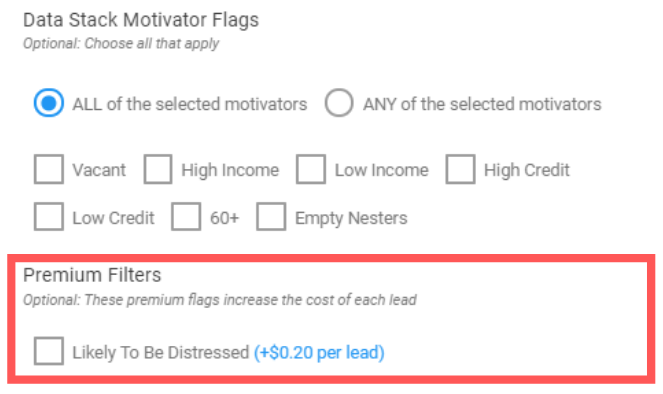
Once you select this dropdown menu press the “View Available Count” button to see your counts for your criteria.
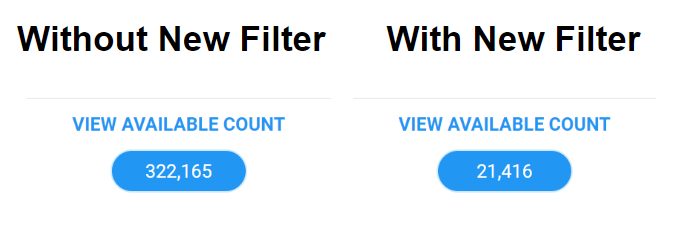
Once you get the counts to the right amount for your needs by adding larger areas or selecting the number of leads you desire, you will be sent to the checkout page and will receive your list shortly.
We are very excited about adding this new motivational flag and for all the new flags / improvements coming in the near future.
Geopoint Data helps you prospect less and close more.